
Many of webs are bases in php and MySQL ; you may make a MySQL database interface with using MS (Microsoft) Access application. Now you need a connection between your MS Access application with MySQL database. It could be happen with help of MyODBC driver. ODBC or ODBC API (Open Database Connectivity Application Programming Interface) is a driver that usually included in Windows platform, on driven you will be able to connect to any database in a network.
Read More..
In Windows this ODBC sometimes use for connection to SQL Server database.
In order to connect to MySQL database you have to download newest of MyODBC 5.51 drivers from http://dev.mysql.com/downloads/connector/; ensure that you must get a Windows msi installer. The next step is installing of MyODBC 5.51 drivers.
Now you have to create a DSN file that will be use as connection mediator between your MS Access and MySQL database. Create a new MS Access mdb file then following by getting external data (File - Get External Data - Link Tables); choose an ODBC option on file types. And now you have to create a new DSN Name file; let example name is Test.dsn
And then you will face on a dialog box that asking for a connection to which of your MySQL server. You have to fill the parameter on your MySQL database : Server, User, Password, and Datase, Then you are connected you will be able to edit your table content.
For the next session connection and for security reason you have to make blank parameter in DSN Name file; let take a look like :
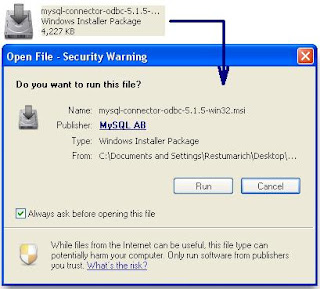



1 comment:
Very well explained. MySQL is the backbone of most of the databases.
Post a Comment